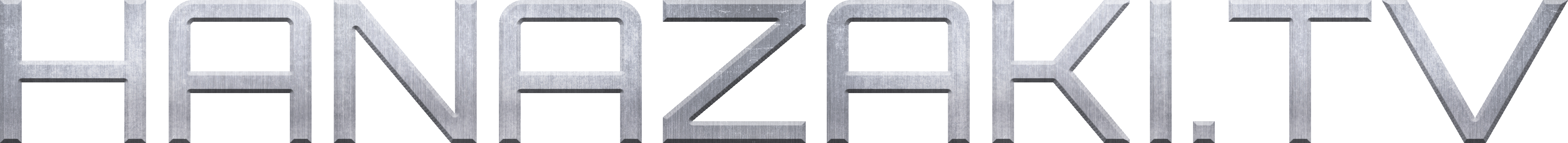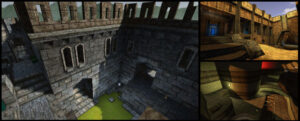You might have heard the recent news surrounding Unity Technologies and the statement of their current CEO, John Riccitiello, calling every mobile game developer that doesn’t put monetization to the forefront of the development process a “fucking idiot”. If you did, then you have probably thought about jumping the Unity ship. In this article you will find my thoughts about the situation and how I deal with it, and a list of 3D game engines you might not know yet or didn’t know they were available for free.
If that is the case and you are thinking about switching to another engine to develop your games on, I have compiled a little list of 3D game engines I know of. It will contain potential pros and cons of each 3D game engine but before that, let me tell you what my opinion about the situation is:
If you already put a considerable amount of time into your project that is supposed to run on Unity and you are either already half-way done or have put a year or more into it, I would stick with the Unity engine. There is no other game engine that has a bigger community and mountain of knowledge on the Internet than Unity. Besides that, you don’t have to update the Engine if you don’t want to and can use it offline. And learning another engine will be a long process, and until you can reach your previous progress on your project with the new engine you will probably need even longer.
Besides that, the Unity engine is still just a tool to make your game with and Unity Technologies has been making strange business decisions for a long time. They have only really come to light due to the recent events.
But if you aren’t too attached to the thing you are making, or you are just starting and want to switch, here is a list of 3D game engines you can learn and make a game on:
Stride:
From the preview images alone, this game engine looks a lot like the Unreal Engine 3 or 4, with similar graphical fidelity and features. The big difference to Unreal, however, is that you can code for it in C#, which a lot of Unity developers already know how to use, and the engine is open source. A download for the binary files is also available so you don’t have to compile it yourself. Setting up a new project might be a bit tricky, depending on how many components you have already installed, which includes some Visual Studio components (but not the IDE itself). I’m not sure how well documented this engine is or how big the community is, so I recommend just checking Stride out first before sticking with it, like any other game engine on this list.
FPS Creator:
This is for people that just want to experience the joy of making a First Person Shooter, and don’t want to worry about the entire process of coding the game, having to set up the engine first, or compiling anything or having to worry about licensing issues. It is essentially a very simple toolbox with objects, props, enemies, guns and gameplay features already bundled with it. It is of course possible to use your own models and animations. While it is quite limiting, FPS Creator can also be used to prototype levels for your actual game you create on another engine just because it is so easy to use.
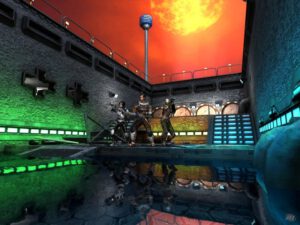
https://multiplayer.it/giochi/fps-creator-per-pc.html
idTech 4:
The source for the engine that has been used for big games like Doom 3 or Quake 4 has been available to download since 2011, thanks to John Carmack. You will have to compile the engine yourself, and if you plan to make your own standalone game with the engine, make sure not to include any Doom 3 art assets, due to licensing issues.
The game features an impressive realtime lighting technology, megatextures and usable in-game UI that is powerful enough to run an entire other game within them.

https://en.wikipedia.org/wiki/Id_Tech_4
Godot:
This open source game engine has been one of the main competitors to Unity, and is developing pretty fast. So fast in fact, that it has almost reached feature stop and the developers will mainly focus on fixing bugs from there. The community also seems relatively friendly and lots of tutorials and documentation is also available here. It offers its own scripting language and you can use C# if you like. Some deem the engine to also be intuitive to work with but trying it out coming from Unity, it seems quite a bit different in a lot of basic aspects for me.
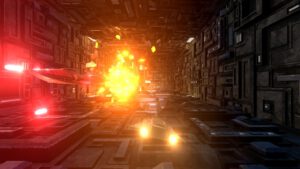
https://godotengine.org/themes/godotengine/assets/features/3dgames.jpg
CryEngine:
The CryEngine has had a free version for a while, and you can publish your game with it, too. Until you hit a certain amount of profits, then you will have to pay for your license. The engine is quite well known due to its technical capabilities, and the games released on it mostly look great. It is harder to get into however, and requires you to have knowledge of C++. But if you want to learn how to code in C++ and want to release your games non-profit, it might be worth looking into.

https://www.cryengine.com/showcase/view/aporia-beyond-the-valley
Torque3D:
An older engine that used to not be accessible for the average user, but has been maintained by the community for a few years now and is also open-source. It can produce large environments and comes with basic game features and levels, so starting with it is more like modding a game instead of making one from scratch. However, it is an old engine, so don’t expect very technologically advanced tools or super realistic graphics. The setup can be a bit complicated though, due to documentation that expects you to know somewhat what you are doing. You can code for it in C++ or use its own coding language, Torquescript.
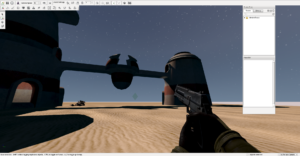
Esenthel Engine:
Being readily available on Steam and built with pure C++ lowers the barrier of entry a lot. Anyone can download and work with it, and extend it to their needs. It has very nice collaborative features where changes from other developers are seen in real time by the others. Esenthel is a one-man operation however, so updates could be slow, and support might also only be available from the community, and I don’t know how big it is.

https://store.steampowered.com/app/366530/Esenthel_Engine/
Cube 2: Sauerbraten:
This is more of a game than a game engine, but you can make your own standalone game with it, including outstanding cooperative development and gameplay features. Terrain editing and working on game maps together is also available in realtime. If you want to make your own standalone game with, then be aware of the same pitfalls that come with the idTech 4 which is licensing. You will have to remove every file associated with the game it comes with, due to licensing issues. It might also not be all that well documented, and the capabilities to make your own game might be limiting.
And this is the entire list of game engines that I think are worth looking into and not a whole lot of people might know about, or think they are actually free to use and publish your game with. Licenses and development effort on all of these can of course change over time so be aware of this.
You might ask yourself now if I would be switching to any of these instead of continuing to work with Unity, and the answer is that I will continue to work with Unity as I have done so for 5 years and have been working on a project for the last 3 years. I am trying out Torque3D in parallel, just because it seems like a cool and fun engine to make a potential next game on. I am also not paying Unity Technologies money for a license anymore, because I use my own collaboration solution and I won’t upgrade to another version since I have everything I need in the one I am using right now, which is the version Unity 2021.3.2f1.
If you decide to make the switch or also just want something in parallel, I hope I could help you find a new 3D game engine to work with that fits your needs, and happy coding!
This article was written and published on the 18.07.2022, 22:55
All images used were recorded by me on the same date and time, except
otherwise stated or a different source is given.